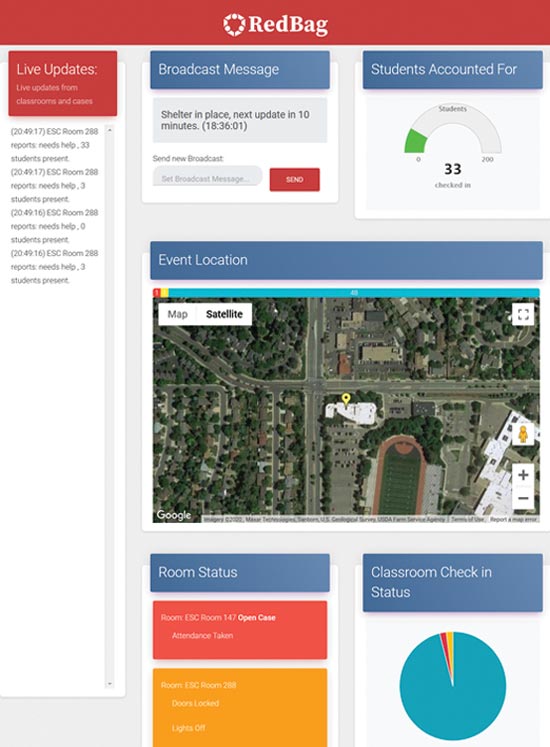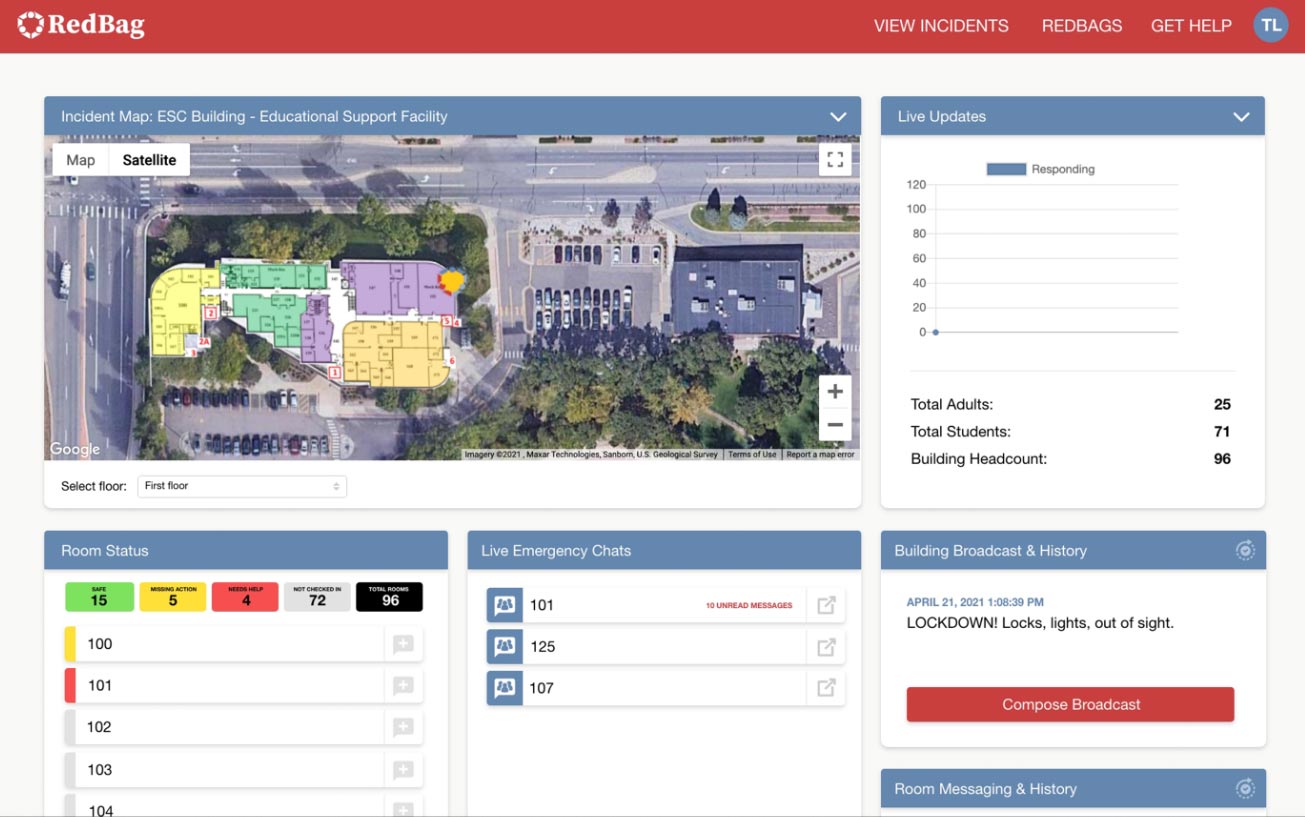RedBag Admin Dashboard
USER EXPERIENCE AND VISUAL INTERFACE DESIGN
We improved the admin dashboard for an improved user experience for admins.
COMPANY OVERVIEW
RedBag Technologies is an emergency kit coupled with an online app communication tool designed to be used in times of critical emergencies.
THE TEAM
1 UX Designer, 6 Developers, 1 Product Owner

How did I have impact?
Developing product strategy and simple user research with stakeholders
Creating, developing, and presenting new user experience ideas
Designing interface, creating prototype, and doing usability testing
What was the problem?
Stakeholders noticed that different actions and data on the admin dashboard were confusing to users.
It was hard to differentiate sending communications to rooms versus the entire building.
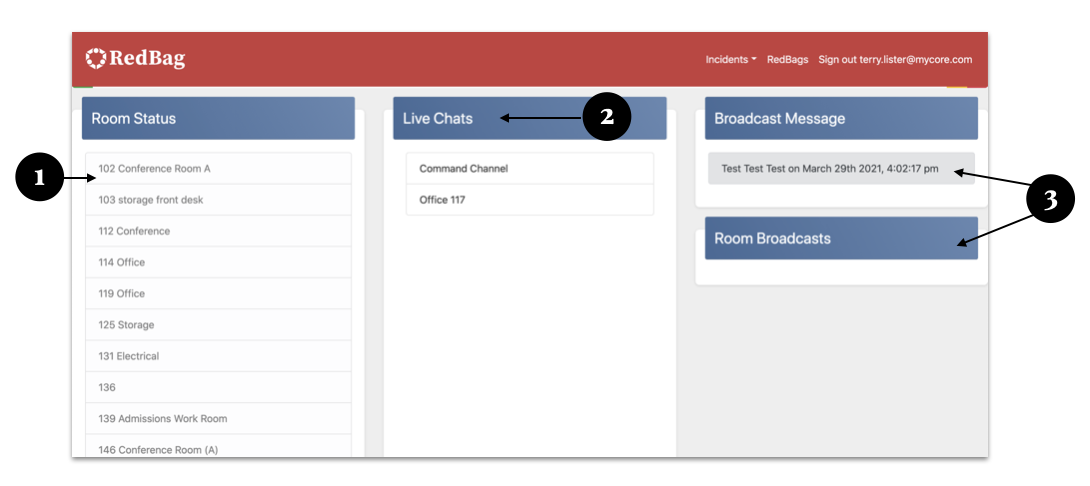
Proposed solutions to the problem
Schools admins can quickly view how many classrooms are marked as safe and can easily communicate with their staff.
Having the classroom statuses organized and filterable makes it easier to see which classrooms are in crisis and to be able to prioritize communicate with them.
Different columns for each status
Visually separate classrooms by columns.
Colored labels for each status
Colors and the ability to filter by color made it easier to visualize who is safe and who is not.
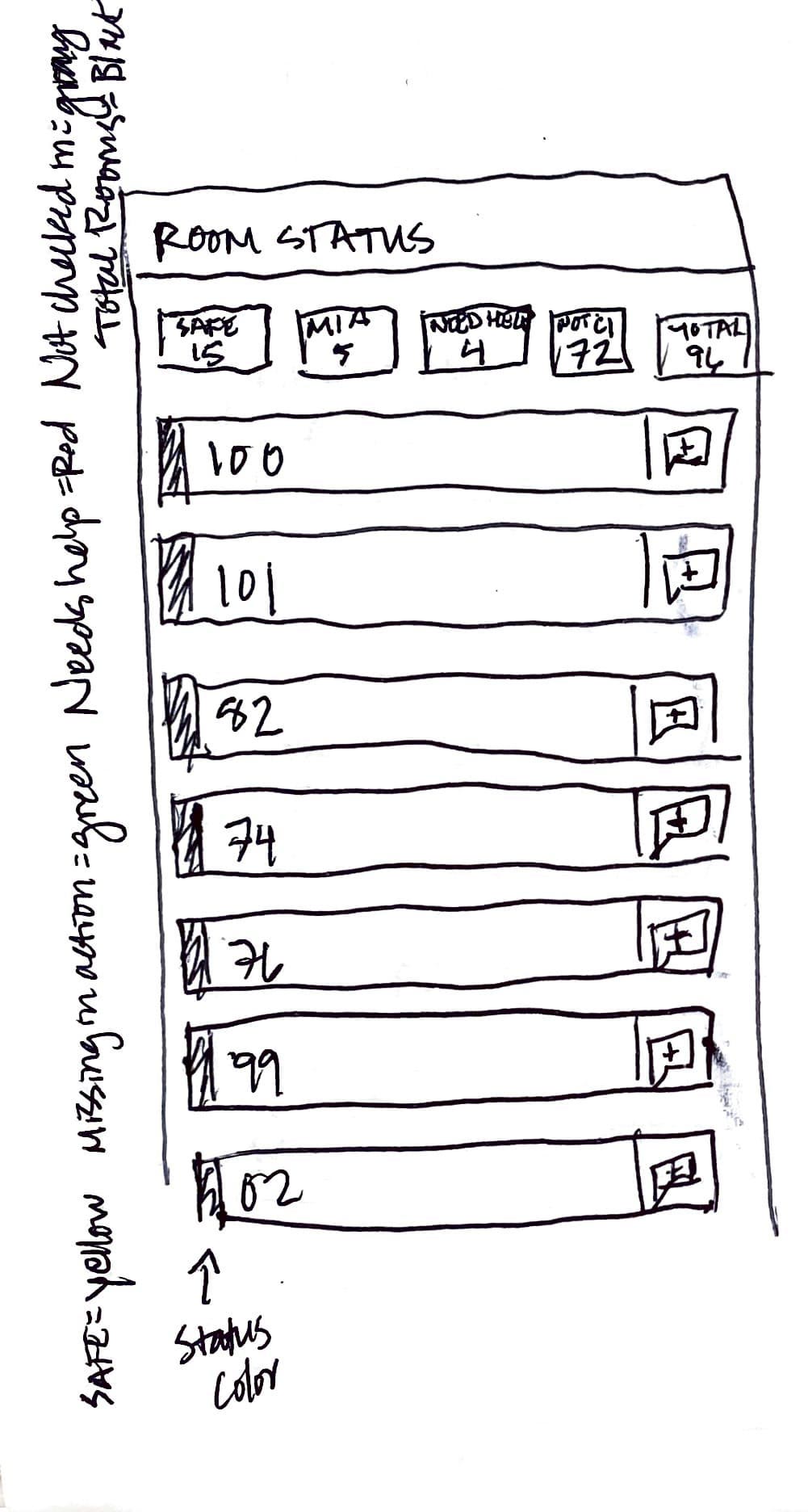
Experience Design
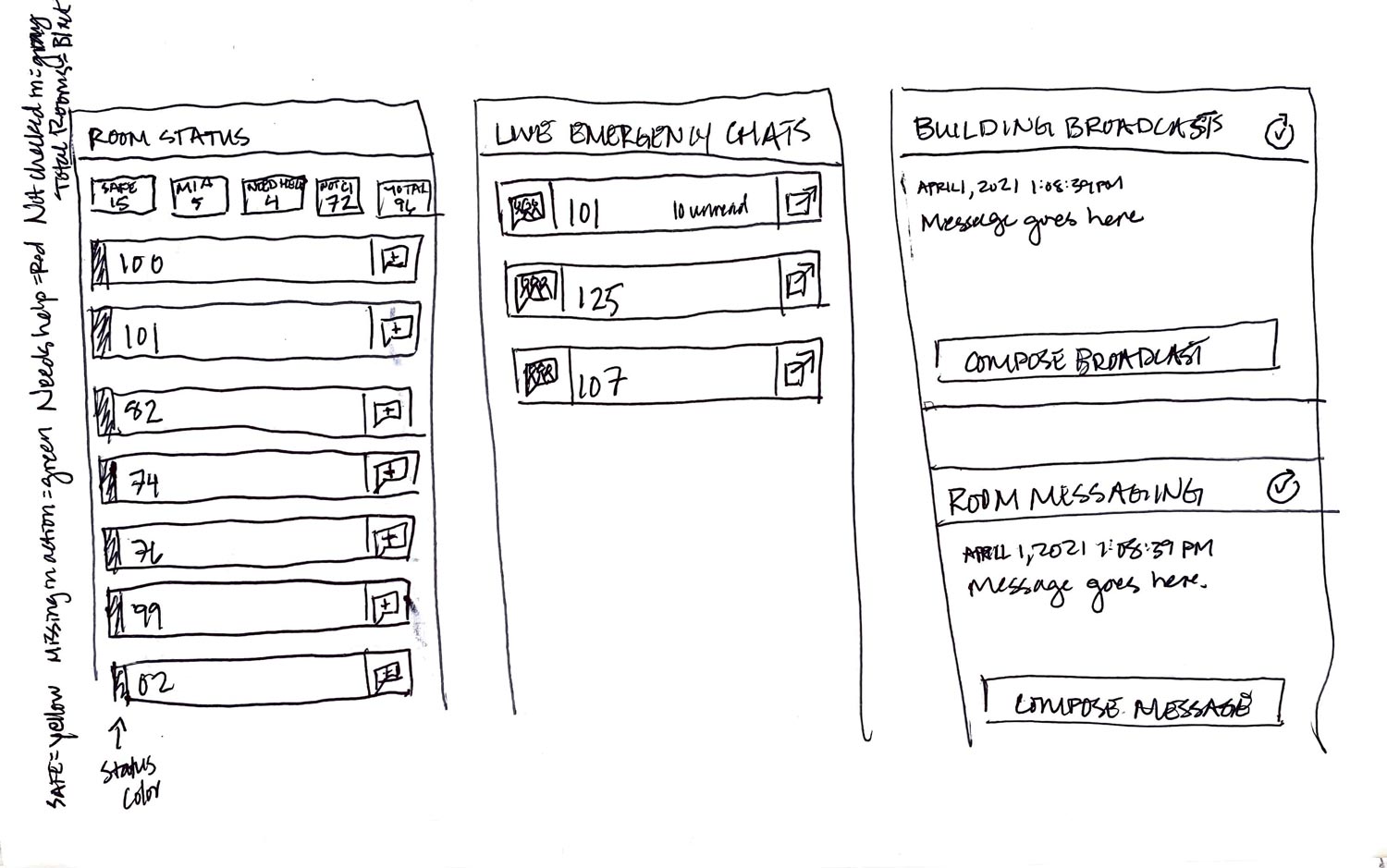
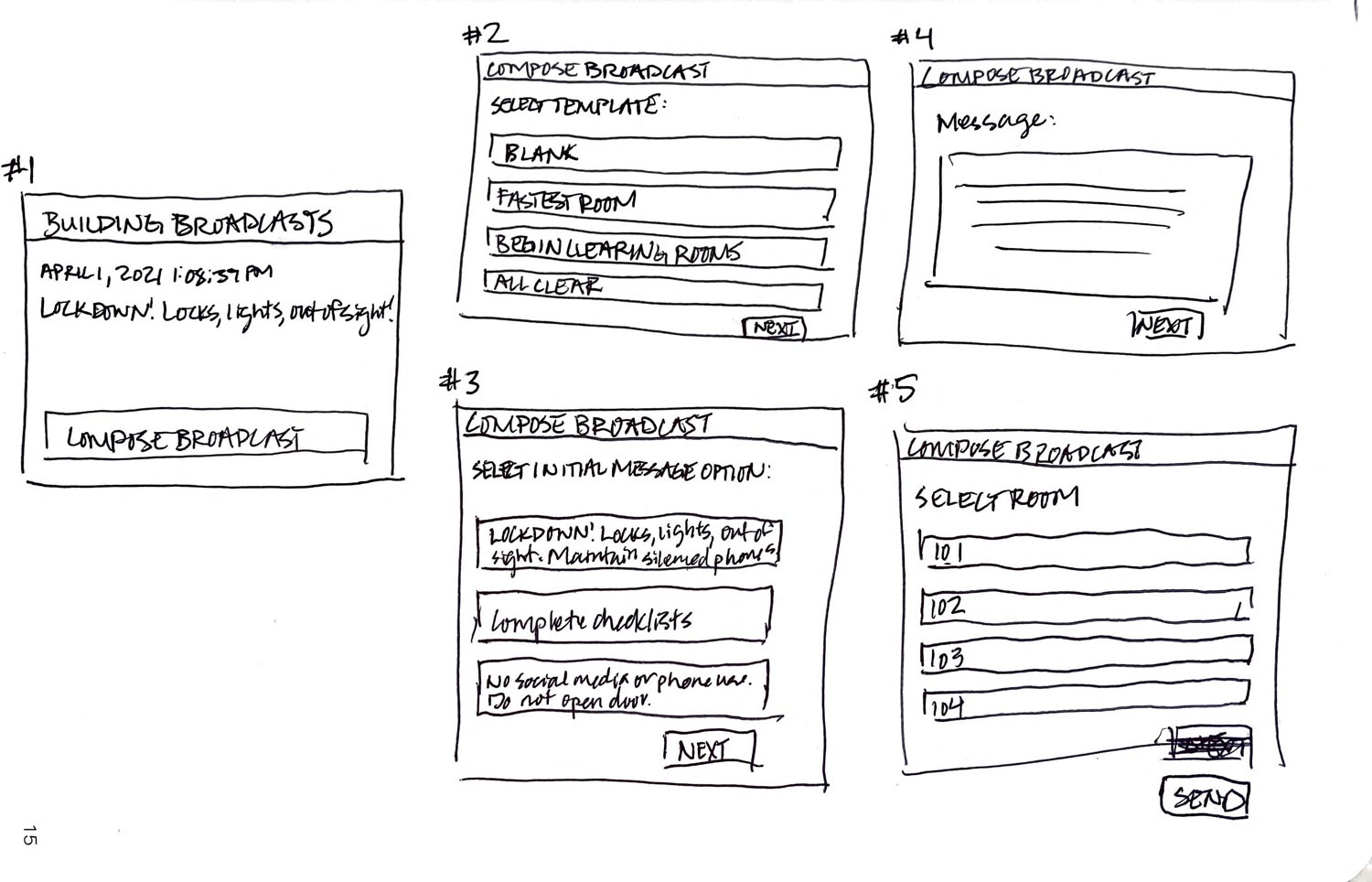
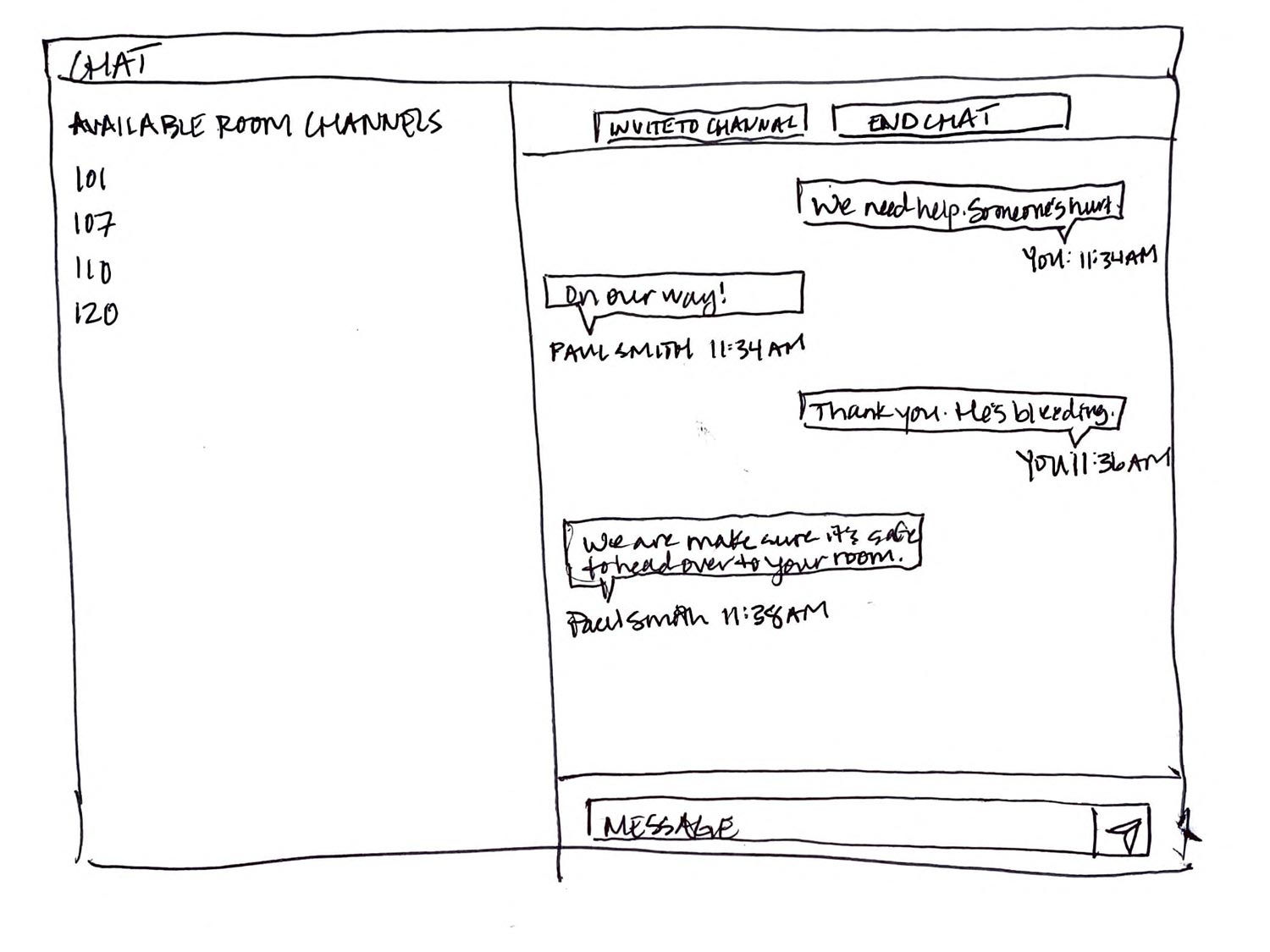
Proposed solutions to the problem

Greg, School Principal, uses the dashboard to keep track of how many classrooms have been marked as safe and which classroom are in need of help.
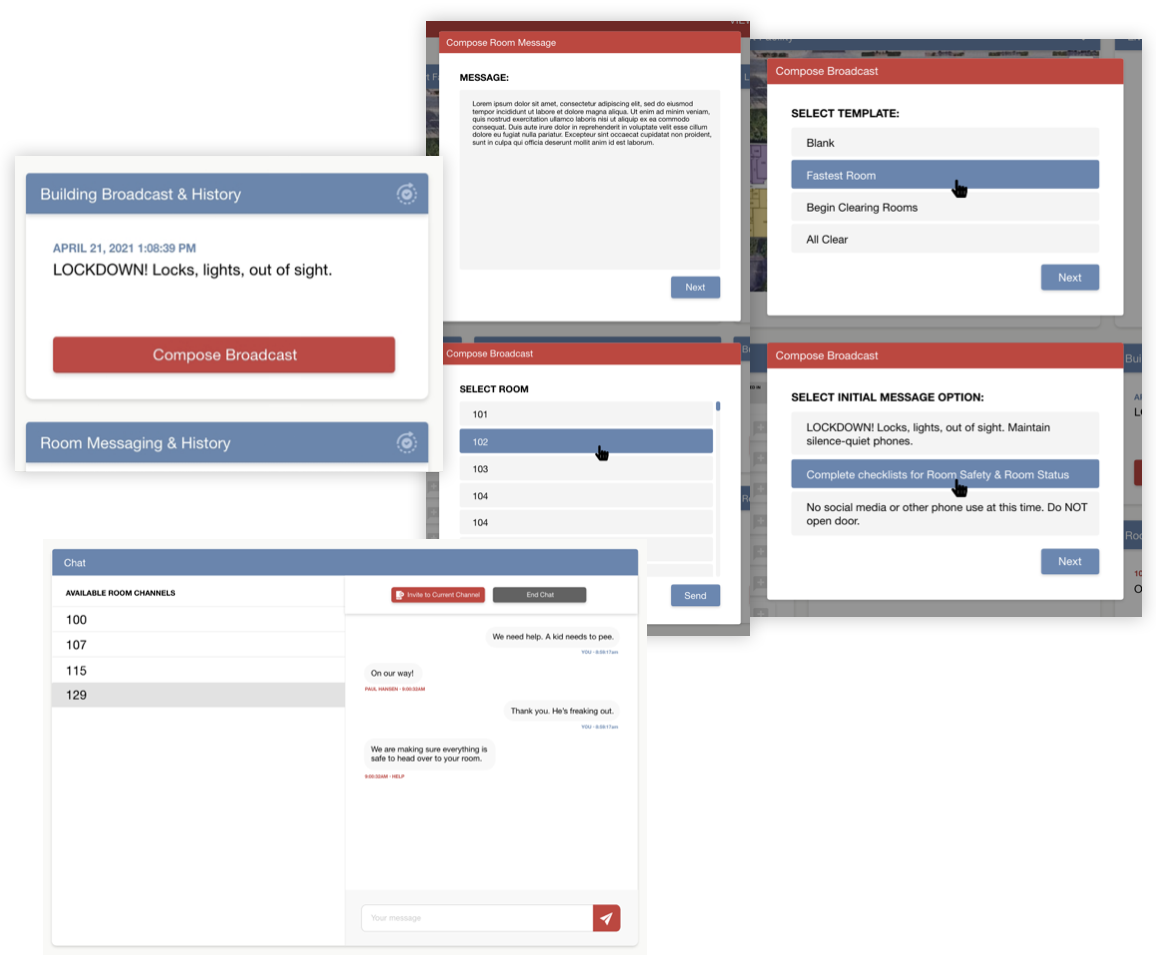
Andrea, Vice Principal, sends broadcasts to the entire building to give updates on the emergency situation. She sends private messages to the classrooms who are in need of help.
How did it improve?
School security and administration can more easily keep track of classroom safety status and send important communications to classrooms and the entire building.
Having it more clearly laid out to see the different classroom safety statuses and see the principal communication options and who needs emergency help allows prioritization of sending help where it’s needed most.
How did it do?
The mobile app design proved to be a useful user experience.
The redesign led to a very successful practice drill with the largest school district in Denver, Colorado, which created a lot of buzz and interest for other school districts.
This RedBag process is phenomenal and blows my mind. What an incredibly thoughtful and strategic process to help guide people in a potentially horrific situation. As a teacher, I feel so much more secure and supported in helping keep my students safe.
This RedBag process is phenomenal and blows my mind. What an incredibly thoughtful and strategic process to help guide people in a potentially horrific situation. As a teacher, I feel so much more secure and supported in helping keep my students safe.
What did I learn?
I learned positive things and saw great results.
POSITIVE TAKEAWAYS
Being able to visualize important data is essential and critical for decision-making in emergencies
Visualizing who needs help is critical for prioritizing efforts and not wasting time
RESULTS
Ability to visualize where to prioritize help for those in need of critical help.
A very successful practice drill with the largest school district in Denver, Colorado.